5 Ways ChatGPT Automation Can Enhance Your WFM Planning
- André Cavaco Leitão
- Mar 22, 2023
- 6 min read
Updated: Jun 16, 2023

Hey there, planning wizards!
Are you ready to take your WFM game to the next level?
If you're anything like us at weWFM, you understand the challenges of managing workforce planning effectively. But what if I told you there was a way to make it easier, more efficient, and even more accurate? That's where ChatGPT comes in!
In this post, I will show you 5 ways ChatGPT automation can enhance your WFM planning and make your life much easier.
So please sit back, grab a cup of coffee, and let's dive in!
Quick Note: If you're already familiar with Workforce Management (WFM), feel free to skip to section III. How ChatGPT Can Help, where we'll discuss how ChatGPT automation can enhance your WFM planning.
However, if you're eager to jump into some real-life examples of how to implement ChatGPT to optimize your WFM processes successfully, skip to section IV. Examples and Case Studies Let's get started!
I. How ChatGPT meets WFM PlanningWorkforce Management (WFM) is a critical function for businesses of all sizes, ensuring that the right people are in the right place at the right time. Today we want to highlight the role of a Planner. Planning in WFM can be complex and challenging, requiring significant time, technical and soft skills, and the ability to think outside the box.
Fortunately, technological advances are making WFM more manageable and efficient than ever. One such technology is ChatGPT, a language model trained by OpenAI that can assist with various tasks related to WFM. By leveraging the power of artificial intelligence and natural language processing, ChatGPT can help businesses optimize their WFM processes and improve their overall efficiency.
In this blog post, we'll explore how weWFM can enhance your WFM planning routines and tasks with the assistance of ChatGPT. We'll start by discussing the basics of WFM and the challenges that can arise. Then, we'll explain how ChatGPT can work alongside you to help with various aspects of WFM, from forecasting demand and understanding trends to optimizing many other steps in your planning routine. We'll also provide some examples to start using ChatGPT to improve your WFM processes.
II. Identifying Planning ChallengesPlanning inside WFM is a critical function for businesses of all sizes, ensuring that your business is prepared for multiple scenarios and ensuring that you always have a plan is for sure not an easy task. Effective WFM Planning requires a complex set of tasks, including a good understanding of the demand forecasted, understanding your main planning KPIs (AHT, Shrinkage, learning curves, to name a few), monitoring your plan's performance, and communicating with multiple stakeholders.
However, businesses face several planning challenges, and identifying them is the first step towards developing strategies to address them.
Some of the most significant planning challenges can include the following:
Staffing shortages due to unexpected absences or changes in demand
Communication difficulties, particularly in larger organizations with multiple departments or locations
Unpredictable changes in demand, such as sudden surges in customer traffic or unexpected quiet periods of time
Data issues, via data integration issues, not enough data, or too much data to process
Not using data properly, too many assumptions can hurt your end plan
Limited capacity to provide consistent analysis, leading to lost opportunities or trends not detected
Time to "market" not being able to surface for decision-making fast enough changes to the plan or unexpected risks to your plan
III. How ChatGPT Can HelpChatGPT is a powerful tool that can assist businesses with various WFM tasks. Here are some ways in which ChatGPT can help enhance your WFM processes:
Answering Common Questions: can be programmed to answer common questions about WFM planning, such as how to calculate service level or what factors to consider when creating a staffing schedule. This can help employees who are new to WFM planning get up to speed quickly.
Help Designing for Presentations: help WFM planners design presentations that effectively communicate complex WFM concepts to others in the organization. Input a topic or theme, and ChatGPT can provide ideas and talking points to include in your presentation.
Volume Estimation: help estimate volumes for different types of work and for different times of the day or days of the week. Input historical data, and ChatGPT can provide a forecast for future volumes.
Staffing Level Recommendations: recommend staffing levels based on call volume, agent availability, and other factors. This can help WFM planners optimize staffing levels to meet service-level goals.
Trend Analysis: analyze historical data to identify trends in call volume, agent performance, or other critical WFM metrics. This can help WFM planners to make informed decisions about scheduling and staffing. Input the necessary data, and ChatGPT can generate a report identifying trends over time.
IV. Examples and Case StudiesLet's explore some examples of how ChatGPT can enhance WFM processes in various industries. We'll break down each example step by step:
E-commerce Operations - Trend Analysis and Volume Estimation
Step 1: Collect the historical data you want to analyze
Step 2: Feed the data into ChatGPT, asking to convert it into a table format.
Step 3: Let's use as an example a simple analysis:
Prompt:
"Can you please provide me a simple trend analsyis and projections"Output:
Help Designing for Presentations
Step 1: Leveraging the previous example, I now want to present the results to my manager and a group of senior leaders.
Prompt:
"help me to prepare for a meeting with Senior Leaders of Customer Service and my WFM Leader to present the insights in a 4 slide presentation"Output:

Integrate ChatGPT in your work environment
This last example requires a bit more technical skills but can speed up our analysis by having ChatGPT in your working files.

Here's an example of how to use ChatGPT with the OpenAI API in Google Sheets using Google Apps Script:
Please note ChatGPT entirely wrote the next step-by-step.
Step 1: Enable OpenAI API
Sign in to the OpenAI platform and get your API key
Visit the Google Cloud Platform console (https://console.cloud.google.com/) and create a new project or select an existing one
Enable the "OpenAI API" for your project
Create credentials (API key) for your project
Step 2: Create a new Google Sheet
Create a new Google Sheet and add some data you want to analyze
Click "Extensions" > "Apps Script" to open the script editor
Step 3: Add the OpenAI API key to the script
In the script editor, click on "File" > "Project properties" > "Script properties"
Add a new property with the key "OPENAI_API_KEY" and the value as your API key from Step 1
Step 4: Write the Google Apps Script code
Replace the content of "Code.gs" with the following code:
javascriptCopy code
function getOpenAIKey() {
return PropertiesService.getScriptProperties().getProperty("OPENAI_API_KEY");
}
function callOpenAI(prompt) {
const apiKey = getOpenAIKey();
const apiUrl = "https://api.openai.com/v1/engines/davinci-codex/completions";
const options = {
method: "post",
headers: {
"Authorization": "Bearer " + apiKey,
"Content-Type": "application/json"
},
payload: JSON.stringify({
prompt: prompt,
max_tokens: 50,
n: 1,
temperature: 0.5
}),
muteHttpExceptions: true
};
const response = UrlFetchApp.fetch(apiUrl, options);
return JSON.parse(response).choices[0].text.trim();
}
function analyzeData() {
const sheet = SpreadsheetApp.getActiveSpreadsheet().getActiveSheet();
const dataRange = sheet.getRange("A1:B10");
const data = dataRange.getValues();
// Example: Extract the total sales and send it to ChatGPT for analysisconst totalSales = data.slice(1).reduce((sum, row) => sum + parseFloat(row[1]), 0);
const prompt = `Analyze the total sales data of $${totalSales} and provide insights.`;
const response = callOpenAI(prompt);
// Write the ChatGPT response back to Google Sheets
sheet.getRange("C1").setValue(response);
}
Make sure to adjust the data range and the prompt accordingly to match the data in your Google Sheet.
Step 5: Run the script
Save your script by clicking "File" > "Save" in the script editor
Run the analyze Data function by selecting it in the dropdown menu next to the "Run" button and then clicking the "Run" button
Check your Google Sheet to see the ChatGPT response written in cell C1
This example demonstrates a simple interaction between ChatGPT and Google Sheets using Google Apps Script. You can customize the script to fit your specific needs and add more functionality if desired.
Of course, you will need to iterate, but in 3 hours, I was able to start to provide prompts via the OpenAI API directly on Google Sheets. If you don't want to go through this marathon coding process with ChatGPT, there is a more imitate alternative via GPT for Sheets™ that has multiple templates already built, but if you are up for a challenge, why not? Let me know what you can do.
These examples demonstrate how ChatGPT can be used to optimize or enhance your WFM processes. Even though it might not be fully integrated into your tools and systems can be of the most assistance to Analysts, Planners, and other roles that need support on this analysis, increasing their "time to market" to different stakeholders. I firmly believe that ChatGPT can be an assistant on your day-to-day, accelerating your ideation process or even providing you with more ideas for existing challenges.
V. Key Takeaways ChatGPT is a powerful AI tool that can assist businesses with various WFM tasks, helping optimize processes and improve efficiency.
ChatGPT can provide support in areas such as answering common questions, designing presentations, volume estimation, staffing level recommendations, and trend analysis.
Implementing ChatGPT in your WFM processes can lead to better decision-making, faster response times, and increased stakeholder satisfaction.
Real-life examples and case studies demonstrate how ChatGPT can be used effectively in different industries and scenarios.
While ChatGPT may not be fully integrated into all tools and systems, it can still provide valuable support for analysts, planners, and other roles that require assistance in WFM analysis.
In conclusion, ChatGPT has the potential to boost WFM planning by automating various tasks and providing valuable insights, ultimately helping businesses make more informed decisions and improve overall efficiency.
So if you want to enhance your planning routines and tasks, consider implementing ChatGPT as part of your WFM strategy.


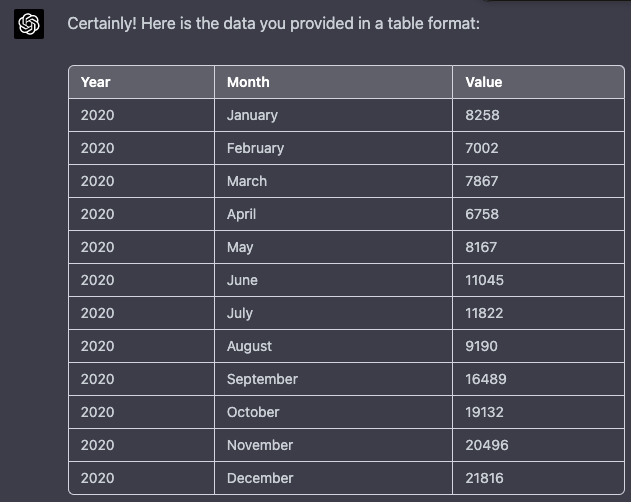



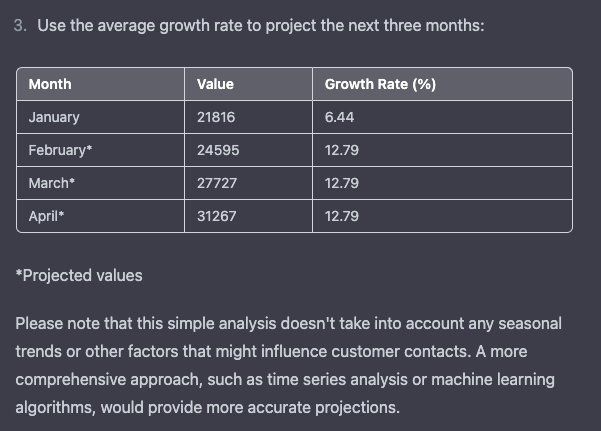
Comments